Accessibility at the Bodleian Libraries
As our 23 libraries are inside some of Oxford's most historic buildings, physical access to Bodleian Libraries' collections may be difficult for wheelchair users and those with mobility difficulties.
Access to the Bodleian Libraries
The University Access Guide provides more details about access to each of the Bodleian Libraries, including parking and who to contact with any access queries.
- Art, Archaeology and Ancient World Library (formerly Sackler Library)
- Bodleian Old Library
- Cairns Library at the John Radcliffe Hospital
- Education Library (Department of Education)
- English Faculty Library (St Cross Building)
- Japanese Library (Nissan Institute)
- KB Chen China Centre Library (Dickson Poon Building)
- Knowledge Centre at Old Road Campus
- Latin American Centre Library
- Law Library (St Cross Building)
- Leopold Muller Memorial Library (Clarendon Institute)
- Music Faculty Library (Faculty of Music)
- Nizami Ganjavi Library (Faculty of Asian and Middle Eastern Studies)
- Radcliffe Camera
- Rewley House Continuing Education Library
- Sainsbury Library (Saïd Business School)
- Social Science Library (Manor Road Building)
- Taylor Institution Library
- Vere Harmsworth Library (Rothermere American Institute)
- Weston Library
You can locate each of the Bodleian Libraries on our map
If you are new to the libraries, we offer one-to-one library inductions for disabled students.
Access to collections
If collections in a library or reading room are not accessible to you, we can make alternative arrangements. Staff can fetch materials from areas of the library you are not able to access. We may be able to divert materials to an accessible reading room (48 hours’ notice needed). If you would like further details, contact the Disability Librarian.
Individual study carrels
The Bodleian Libraries have 20 individual study carrels. These are self-contained rooms for individual use, with some designed to accommodate a support worker as well. These spaces are available to all readers on a first-come, first-served basis.
Fifteen (15) study carrels can booked online in advance by disabled students whose Student Support Plan (SSP) includes a recommendation for 'priority booking of library study carrels'. They are:
- Old Bodleian: 1 study carrel (the Pod)
- Art, Archaeology and Ancient World Library: 2 study carrels
- Law Library: 3 study carrels
- Radcliffe Science Library: 4 study carrels
- Social Science Library: 5 study carrels (with a further 5 carrels available for drop-in use)
Study carrels can be reserved for a maximum of 20 hours per week in total. Bookings must be made at least 1 hour in advance of the start time, and can be made a maximum of 14 days in advance.
If you have this type of support in your SSP and need access to the booking system, please contact the Disability Librarian (disability.librarian@bodleian.ox.ac.uk). For help with the booking system, please contact the relevant Disability Liaison Librarian.
Support workers or non-medical helpers
If you need the help of a support worker or non-medical helper while using the Bodleian Libraries, they may be given a Bodleian Reader's card free of charge to allow them access. Contact the Admissions Office for more information.
Assistance animals
Assistive animals, such as guide dogs for the blind and hearing dogs for the deaf, will always be admitted with readers.
Equipment
You can find detailed information about the assistive facilities and equipment available in the Bodleian Libraries on the Access Guide. You are welcome to bring your own assistive technology to any library.
Most Bodleian Libraries offer fixed or portable hearing loops.
Most of the Bodleian Libraries offer a library toolkit.
- handheld magnifiers
- coloured acetate sheets
- coloured paper
- daylight lamps/task lights
- ear plugs
- foam book rests.
Ask library staff if you would like to use any of these.
Ergonomic furniture
Many of the Bodleian Libraries offer ergonomic chairs and height-adjustable tables for sitting or standing. If you would like to use the furniture at one of the libraries, get in touch with the library’s disability liaison librarian.
- Art, Archaeology and Ancient World Library (formerly the Sackler Library)
- China Centre Library
- History Faculty Library
- Humanities Library
- Law Library
- Health Care Libraries - Cairns Library, John Radcliffe Hospital
- Health Care Libraries - Horton Hospital
- Health Care Libraries - Knowledge Centre
- Health Care Libraries - Nuffield Orthopaedic Centre
- Leopold Muller Memorial Library
- Nizami Ganjavi Library
- Radcliffe Science Library
- Sainsbury Library (Saïd Business School)
- Social Science Library
- Taylor Institution Library
- Vere Harmsworth Library
- Weston Library
Ergonomic chairs are available at the Continuing Education Library and the Education Library.
Magnifiers
In addition to handheld magnifiers, a CCTV magnifier is available to use in the Upper Reading Room of the Bodleian Library.
We also offer a myReader Video Magnifier, which can be moved to different parts of the Bodleian Library. If you would like to use this equipment, please email Reader Services.
Da Vinci Pro CCTV/OCR Magnifiers are available in Taylor Institution Library and Social Science Library. The device can display high-definition, enlarged images, which may be of particular benefit to readers with low vision. The device’s Optical Character Recognition (OCR) mode can take snapshots of text and convert them to speech. Please ask library staff if you would like to use one of the magnifiers.