Social Science Library for disabled readers

Accessibility
The Social Science Library (SSL) is located on the ground floor of the Manor Road Building (MRB). There are a limited number of marked parking spaces between the St Cross and Manor Road Buildings. Contact the Manor Road Building Reception (01865 281160) for further information or to request a visitor parking permit.
Access to the building is by ramp or a flight of three steps to a revolving door or swipe-access door. Building staff can assist; please ask at the main reception desk. The library is opposite the entrance on the ground floor. There is a secure swipe gate operated by card. Readers who are unable to use this may enter via the exit barrier. Lift access to upper floors is next to reception.
Assistive animals such as guide dogs and hearing dogs are welcome in the library. Bottled water is allowed in the library, and other drinks are permitted if contained in reusable cups with a lid, e.g. KeepCups. There is a water dispenser in the locker room next to the building reception desk and a canteen and vending machines in the common room on the first floor.
There is an accessible toilet just inside the entrance to the library, and accessible toilets on each level in the building.
Emergencies
The fire alarm sounds as a continuous siren. Emergency lighting is activated if the main lighting fails. In an emergency staff are sent to clear the library and help if required. Routes to exit the library safely can be found on our Emergency Evacuation Map (PDF). All fire exits are clearly marked with a green sign and are automatically unlocked in an emergency. See our health and safety page for further detail.
Readers who are likely to require assistance during evacuation must meet with the building’s Facilities Manager, or the nominated deputy, to draw up a Personal Emergency Evacuation Plan (PEEP). A copy of this should be given to the SSL Disability Contact. If you do not already have a PEEP and may need assistance to evacuate, please contact us so we can arrange a meeting to discuss your needs.
A PEEP is tailored to you and this building to ensure you can be helped to get to a place of safety in the event of a fire evacuation. The primary aim is to help both you and local staff make the right decisions during a fire evacuation, so that your evacuation can be completed within a reasonable time frame and done in a way that is as comfortable and dignified as possible.
The PEEP considers the specific issues you face due to a disability or medical condition that you have, and the locations that you would foreseeably visit. It includes communication of information about your evacuation plan to a limited group of people, to ensure the PEEP is fit for purpose and implemented effectively. Some of the arrangements in your PEEP may differ from the standard arrangements for emergency evacuation of the building, and in this case, it is the PEEP arrangements that should take priority because they are individually tailored to your needs.
PEEPs are reviewed once per year, usually around the start of the academic year, or if there are any significant changes that would affect your evacuation arrangements. In many situations, the library or local premises management must rely on you informing them if there is a significant change relating to your disability or medical condition. If you do not provide this information, there is a risk that your PEEP will not be fit for purpose.
Services and support
SSL Disability Liaison and library staff
SSL Disability Liaison
Craig Finlay
craig.finlay@bodleian.ox.ac.uk
01865 271071
The SSL Disability Liaison works closely with the Bodleian Libraries Disability Librarian and the University's Disability Advisory Service. We encourage readers to disclose their disabilities to the Disability Advisory Service in order to make full use of the extra library support available. After you have contacted the Disability Advisory Service, they can make an official referral to the Bodleian Libraries. Find out more about the support and services available for disabled readers.
Our staff are committed to the highest quality customer care for all our readers. They are encouraged to be particularly supportive towards disabled readers. If you have difficulty finding your way, retrieving material, or using library facilities, please ask a member of staff for help.
However, the SSL is a very busy library and there may not always be staff available. If this is a recurring issue, please contact the Disability Advisory Service and investigate the possibility of hiring a support worker.
Borrowing
Readers with disabilities are entitled to extended loan periods and an increased borrowing allowance.
Proxy borrowing
If you are unable to visit the library to borrow items due to your condition, we can arrange for you to use proxy borrowing. This means that your support worker or non-medical helper can borrow materials from your account. If you would like to arrange this, contact the Disability Librarian or the Disability Advisory Service.
You are responsible for any items that are borrowed in this way.
Facilities and equipment
Furniture
The library has 7 height-adjustable desks (5 electronic, 2 manual) and 6 fixed height standing desks. Find out more about where they are located. Standard adjustable chairs are available in the Graduate Study Rooms and at desks equipped with PCs. Library staff will fetch or move these on request.
Study carrels
The SSL has 10 study carrels. These are a set of small study rooms located next to the Print & Copy Room in the central area of the library (view the PDF map). They are in high demand, particularly during exam time. They are available on a first-come, first-served basis. Five of the carrels may be priority booked by students, where priority booking of study carrels has been recommended as an adjustment by the Disability Advisory Service as part of a Student Support Plan.
Assistive equipment
The library has a ‘DaVinci Pro’ CCTV/OCR magnifier, which is kept in the south-west area of the library, near the microfilm reader, microfiche reader and atlas shelves. This device can display high-definition enlarged images which can be of benefit to readers with low vision. It also has an Optical Character Recognition (OCR) mode which can take snapshots of written text and convert them to audio speech. Please ask library staff for assistance and guidance with the device. A full instruction manual can be obtained from the Issue Desk, and there is a video introducing the device’s main features.
A hearing induction loop is fitted in the middle of the issue desk, the position indicated by a sticker on the front of the desk.
The following equipment is available to borrow from the issue desk for use in the library:
- desk lamps (including 2 Lumie daylight lamps)
- magnifiers (suspended hands-free)
- coloured acetate overlay sheets (red, green, orange, blue, yellow, rose & aqua)
- headphones
- book rests
- slim ‘light touch’ keyboard
- ergonomic keyboard (recommended for readers with conditions such as RSI)
- foot rests
- ear plugs